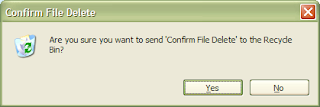 You see there's this thing called "the recycle bin" where my files go to when I delete them in Windows. So why the heck do I need to confirm that I want to move something to a place where I can later recover it anyway.
You see there's this thing called "the recycle bin" where my files go to when I delete them in Windows. So why the heck do I need to confirm that I want to move something to a place where I can later recover it anyway. Okay, I'll stop foaming at the mouth any minute now.
Okay, I'll stop foaming at the mouth any minute now.On the up side, the folks at Microsoft seem to have actually thought this one through and there's a simple solution. I thoroughly expected to have to hack the registry again. But no...
Here's how to do it:
Right-click the recycle bin and select Properties.
Lo and behold! At the bottom of the properties dialog is a checkbox for "Display delete confirmation dialog".

Sweet! Just un-check this sucka and click OK and Bob's your uncle!
1 comment:
I followed the instructions, but still get the "confirm.." popup ???
Post a Comment